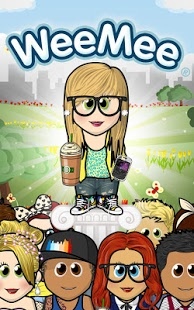WeeMee 3.0.8
Free Version
Publisher Description
WeeMee® Avatar Creator – create your very own personalized avatar for your phone or tablet.
Make custom WeeMees for you and your friends!
With over 58 million WeeMees created, WeeMee® Avatar Creator brings the world’s most popular avatar to Android!
**What’s new?**
- All in-app packs now FREE!
- Tons of great NEW closets to choose from filled with themed gear just for your WeeMee
- Improved HD graphics that will enhance your WeeMee experience – looks great on all devices!
- Set your saved WeeMee as your phone’s wallpaper – right from the app.
**How to play**
Follow in-app instructions to personalize your WeeMee. With an excellent choice of cool custom items, you’ll spend hours creating lots of different fun combinations.
- Make WeeMees for yourself and for friends
- Over 270 items included
- Use the Gallery feature to view, export, and edit saved WeeMees at any time
- Use the built-in Address Book feature to make WeeMees appear on the screen when friends call
- Add even more free and premium items to the app with the Closets feature including specialized collections and get fresh seasonal and holiday collections, bonus FREE closets and much more.
- Follow us on twitter.com/WeeMeeApp for updates
Note that these are standalone WeeMees and are not connected to your account on WeeWorld.com. Due to the large number of variations between Android handsets some users may find they do not have access to all the features of the app, such as exporting your WeeMee to your contacts. Similarly some handsets may not have sufficient memory for this app.
We’re always working on new features so stay on the lookout for the latest updates.
Tell us what you think! Drop us a line anytime at androidsupport@weeworld.com
About WeeMee
WeeMee is a free app for Android published in the Recreation list of apps, part of Home & Hobby.
The company that develops WeeMee is WeeWorld, Inc.. The latest version released by its developer is 3.0.8. This app was rated by 7 users of our site and has an average rating of 2.9.
To install WeeMee on your Android device, just click the green Continue To App button above to start the installation process. The app is listed on our website since 2014-04-25 and was downloaded 203 times. We have already checked if the download link is safe, however for your own protection we recommend that you scan the downloaded app with your antivirus. Your antivirus may detect the WeeMee as malware as malware if the download link to novoda.weeworld is broken.
How to install WeeMee on your Android device:
- Click on the Continue To App button on our website. This will redirect you to Google Play.
- Once the WeeMee is shown in the Google Play listing of your Android device, you can start its download and installation. Tap on the Install button located below the search bar and to the right of the app icon.
- A pop-up window with the permissions required by WeeMee will be shown. Click on Accept to continue the process.
- WeeMee will be downloaded onto your device, displaying a progress. Once the download completes, the installation will start and you'll get a notification after the installation is finished.